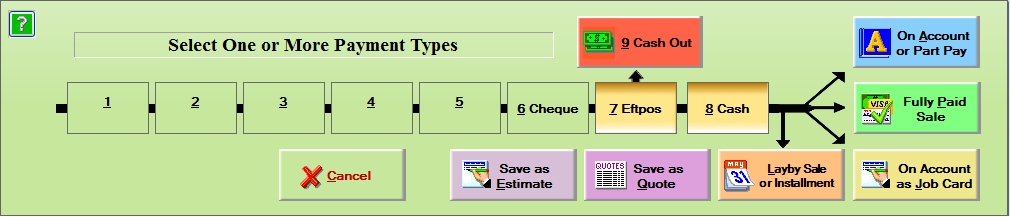
BIZZ WIZZ POINT
OF SALE
FINALIZE AND PAYMENT
Bizz Wizz : Setup , Main Menu , Ledger , Phone Book , Invoice Book , Stock Book , Order Book , Creditors , Point of Sale , Business Name , Diary , Wages , Document Manager , Unlock , Backup
See Also : POS Scan Main Screen , POS Setup , POS Scan , POS Find Part , POS Edit , POS Hot Keys , POS Archives , POS Sales List , POS Hold , POS List Invoices , POS Finalize , POS Invoice Pay , POS Staff , POS Customer
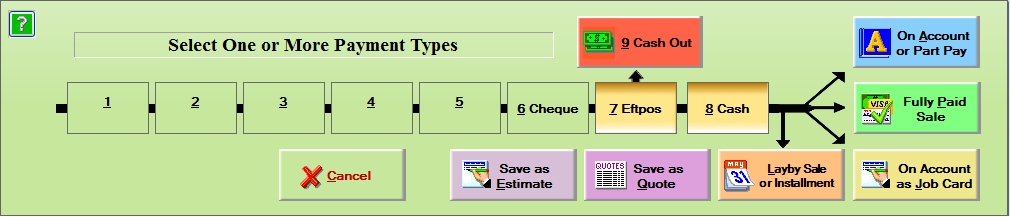
Finalize
Note: Buttons may move or not show as
per your setup options.
Select One or More payment Types:
There are 8 buttons that can be allocated to a types of payment in Setup
Takings
The 8 buttons that you allocated to the types of payment that your
company will accept eg Visa, Master, Eftpos, Cash. ( or others ).
Eftpos: Click on this button and another button will appear to ask if
the client also wants to take Cash Out.
Cash Out: Click on this button if the customer also wants to take cash
out. The 'Input Cash Out Amount' screen will then open.
The amount of Cash Out can be entered from either the keypad or the touch-screen.
Once the card
transaction has been approved, then click on the Fully Paid Sale button.
The sale has now been finalized and you will return to the main scan screen.
OR
If doing a part paid or on account invoice, then press the On
Account or Part Pay button
On Account or Part Pay button: Click on this button if the Invoice is to be put on
their account or Part paid to Invoicing..
Fully
Paid Sale: Click on this button to finalize the sale . Fully Paid
Only
Laybuy Sale: Click on this button if the sale is to be a laybuy.
Deposit OR Part Payment. use Fully Paid Sale if paid in full.
On Account as Job Card: Click on this button to send this transaction as a
Job Card to Invoicing.
Save as Estimate: Click on this button to send this transaction as a
Estimate to Invoicing.
Save as Quote: Click on this button to send this transaction as a Quote to
Invoicing .
Cancel: Click on this button to cancel the sale.
See Also : POS Scan Main Screen , POS Setup , POS Scan , POS Find Part , POS Edit , POS Hot Keys , POS Archives , POS Sales List , POS Hold , POS List Invoices , POS Finalize , POS Invoice Pay , POS Staff , POS Customer